Description
Adobe Prelude
Adobe Prelude is integrated with other Adobe video tools to enjoy seamless video production from start to finish. Prelude CC provides more efficient transfer, verification, and video sequences thanks to a simple user interface.It allows adding direction and organization comments to specific sequences through media labeling and creating initial assemblies that flow in Adobe Premiere Pro.
- Features of Adobe Prelude 2022
- Visual Editor shortcut
- Improved matching of audio channels
- Voice over
- Transitions at the pre-assembly
- Shortcuts for tagging
- Improved user interface with HiDPI support
- Support for multiple audio tracks
- Support for entry and exit points
- Converting files when inserting
- Comparison tag colors
- Playback mode the Cinema
- View thumbnails when you hover
- Renaming when inserting files
- Ability to determine the necessary info to insert clips
- Integration with Adobe Story to convert scripts into metadata
- Collaborate using Adobe Anywhere
- Box files directly to the selected packages
- Metadata supports the Sony XMPilot
- Support for 64-bit files in Windows and the Mac OS
- Pre-installation Export
- Metadata searchable by all fields
- Full and partial insertion
- Transcoding to multiple formats when you paste
- Fast marking materials
- Integration of virtually any workflow
- Creation of advanced materials collections
- Scrolling thumbnails insert dialog box
- Custom markers
- Adjustable import metadata
- Customizable extensibility
System Requirements
-
Windows
- Mac
- Intel® 6thGen or newer CPU
- Microsoft Windows 10 (64-bit) version 1903 or later
- 8 GB of RAM (16 GB recommended)
- 4GB or more of GPU VRAM recommended
- Fast internal SSD (recommended) for app installation and cache – plus provisional space for media
- 1920 x 1080 or greater display resolution
- Intel® Intel 6thGen or newer CPU
- macOS Catalina v10.15 or later
- 8 GB of RAM (16 GB recommended)
- Fast internal SSD (recommended) for app installation and cache – plus provisional space for media
- 1920 x 1080 or greater display resolution




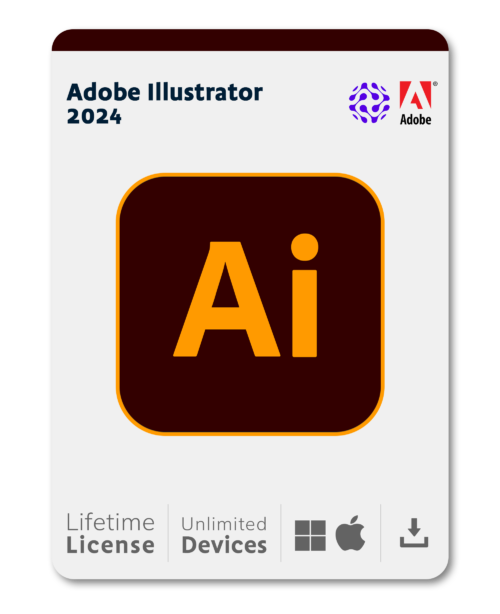

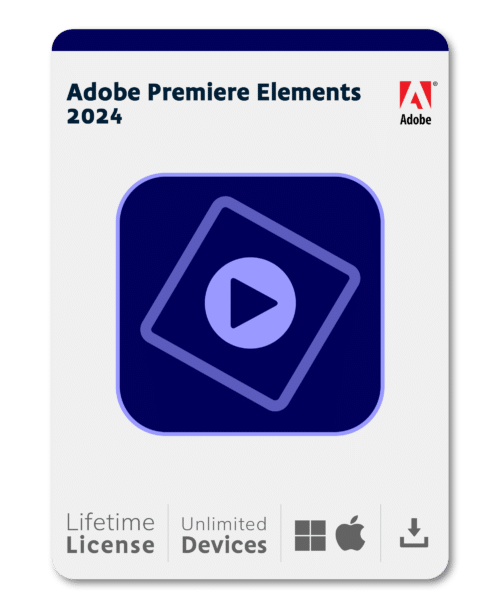





Chanudas –
Best customer service i’ve had so far
Muaaz –
wow very easy to install
MTTA –
very awesome
teste –
definitely worth it
Rebert –
works fine, thanks
Cssio de Holand –
Thank you guys for your hard work
Luis –
Thanks for uploading but I still have windows 7 and is not working, I mean I can’t continue to the set up process, I see a message saying that windows 10 is the minimum systems requirements, any idea
John Denver –
very transparent customer service
Dario –
wow i loved it
eko budi –
i am a karen and i like this
mega –
great deal guys
Vito Coppe –
this is lit
Adebayo Saheed –
Thanks. works fine.
Sara –
easier then i thought it would be
Thank you all.
buddhika –
thank you!!!!!!! it work!!
designd –
i took a rist and i bought because i had bad exerience before but i’m glad i bought it
LEEROY –
thinking of buying another product from you guys
krishna –
the best